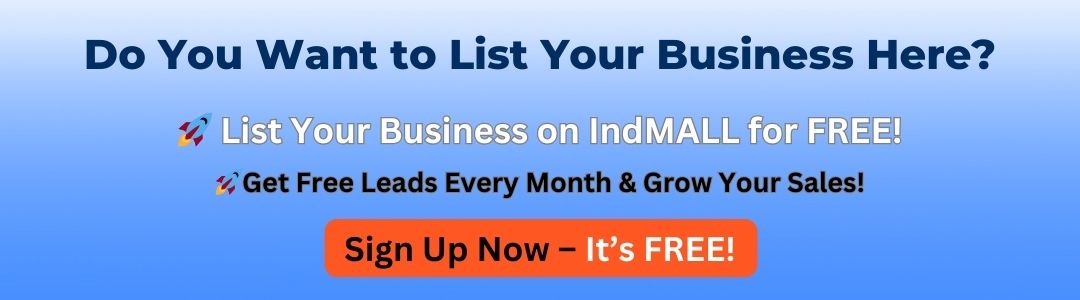What Software Is Used For Siemens Hmi?
Key Takeaway
The primary software used for Siemens HMI is WinCC, which is part of the Totally Integrated Automation (TIA) Portal. WinCC is a powerful tool that allows you to design, configure, and program Siemens HMI systems. It provides an intuitive interface for creating user-friendly screens, monitoring processes, and integrating automation systems.
WinCC offers advanced features like drag-and-drop functionality, customizable graphics, and real-time data visualization. It supports a range of Siemens HMI models, including Basic and Comfort panels, making it versatile for various industrial applications. Additionally, the TIA Portal provides seamless integration of Siemens HMIs with other devices, such as PLCs, ensuring a unified and efficient automation environment. Whether you’re working on small-scale or complex systems, WinCC simplifies the programming process and enhances productivity.
Overview of Siemens HMI Software Options
Siemens provides a comprehensive range of software solutions to program and configure their Human-Machine Interface (HMI) systems. Among these, WinCC (Windows Control Center) stands out as the most widely used and versatile tool. Integrated within the Totally Integrated Automation (TIA) Portal, WinCC enables seamless programming, monitoring, and maintenance of HMI devices.
WinCC offers both Basic and Advanced versions, catering to varying complexity levels. The Basic version is suitable for entry-level HMIs, while the Advanced version supports more complex systems. Other Siemens software solutions like LOGO! Soft Comfort and SIMATIC ProTool are also available for specific applications.

Introduction to WinCC and Its Role in HMI Programming
WinCC is a robust Siemens software solution designed to program, visualize, and control HMI systems. It acts as a central hub for configuring HMI panels, enabling users to design intuitive interfaces, set up alarms, and manage data logging with ease. WinCC is highly scalable, making it suitable for everything from standalone machines to complex industrial networks.
One of the key roles of WinCC is its integration with other Siemens products like PLCs and drives. It allows real-time communication between devices, ensuring that operators can monitor and control processes efficiently. Additionally, WinCC supports advanced features such as multi-user access and remote monitoring, which are invaluable in today’s interconnected industrial environments.
You May Like to Read
Features of WinCC in the TIA Portal for Siemens HMI Configuration
WinCC’s integration within the TIA Portal brings numerous advantages, offering a unified platform for programming Siemens automation systems. One standout feature is its drag-and-drop interface, which simplifies the creation of HMI screens and configurations. Engineers can easily design interactive displays using pre-built templates and objects, significantly reducing programming time.
Another critical feature is alarm management, where WinCC enables the setup of custom alarms that alert operators to potential issues. The software also provides advanced data logging and trend analysis tools, helping industries monitor performance and improve process efficiency. Additionally, its support for multiple communication protocols ensures seamless connectivity with PLCs, drives, and other industrial devices.
WinCC in the TIA Portal is designed to streamline HMI configuration, offering an intuitive and efficient way to manage even the most complex automation systems.
How Siemens HMI Software Integrates with Automation Systems
The seamless integration of Siemens HMI software with automation systems is one of its greatest strengths. WinCC communicates directly with Siemens PLCs, like the S7-1200 and S7-1500, ensuring a smooth exchange of data between the control system and the HMI. This integration allows operators to access real-time machine statuses, input values, and process parameters, all from a single interface.
Moreover, Siemens HMI software supports industry-standard protocols like Profinet, Modbus, and OPC UA, making it compatible with a wide range of industrial equipment. This ensures that Siemens HMIs can be easily incorporated into existing automation setups without compatibility issues. By leveraging TIA Portal’s unified environment, users can configure, monitor, and maintain their entire automation system from a single platform, saving time and effort.
Steps to Program and Configure Siemens HMI Using WinCC
Programming and configuring a Siemens HMI using WinCC in the TIA Portal involves a straightforward process:
Create a New Project: Start by opening the TIA Portal and creating a new project.
Add HMI Device: Select the HMI panel from the device catalog and add it to the project.
Design HMI Screens: Use the drag-and-drop interface to design screens. Add buttons, indicators, and text fields as needed.
Configure Connections: Establish communication between the HMI and PLC using Profinet or other protocols.
Set Up Alarms: Configure alarms and notifications to alert operators about critical conditions.
Test and Deploy: Simulate the project within the TIA Portal to ensure functionality before downloading it to the HMI panel.
This process is user-friendly, making it easy for engineers to program and deploy Siemens HMIs effectively.
Conclusion
WinCC, integrated within the TIA Portal, is the primary software used for Siemens HMI programming and configuration. It offers advanced features, seamless integration with automation systems, and an intuitive interface that simplifies the process. Siemens HMI software empowers industries to design efficient and reliable systems, ensuring enhanced productivity and operational control.