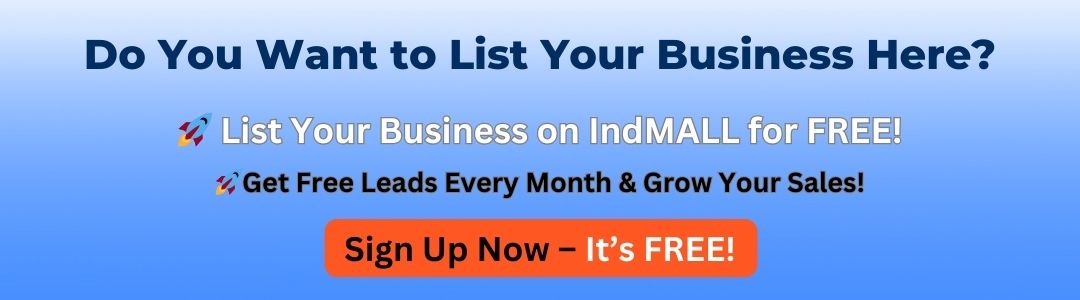How To Configure SINAMICS V20?
Key Takeaway
Configuring the SINAMICS V20 involves connecting it to the power supply and motor, followed by setting parameters using the keypad or optional PC tools.
Users can customize settings like motor type, speed range, and application-specific requirements, ensuring optimal performance and efficiency.
Step-by-Step Configuration Guide of SINAMICS V20
To configure the SINAMICS V20 drive, begin by ensuring proper mounting and electrical connections. Mount the drive on a suitable surface, ensuring good ventilation, then connect the AC power to the L1, L2, and L3 (for 3-phase) or L and N (for single-phase) terminals. Attach the motor to the U, V, and W terminals, ensuring proper grounding.
Next, power on the drive and select the language from the display. Input motor parameters such as voltage, current, and power using the keypad. These motor data settings help optimize the drive’s performance and ensure compatibility with the motor.
Finally, configure the key parameters for drive operation. Set the start/stop commands and choose the desired speed control method, whether through the keypad, digital inputs, or communication protocols.

Tools Required for Configuration of SINAMICS V20
Configuring the SINAMICS V20 requires certain tools to ensure a smooth and efficient setup process. The V20 is a compact and cost-effective drive solution from Siemens, designed for basic applications in industries such as material handling, pumps, and fans. Having the right tools on hand simplifies installation and configuration, ensuring optimal performance from the drive.
One of the primary tools required is the Basic Operator Panel (BOP), which allows users to access drive parameters and perform necessary adjustments. The BOP provides a user-friendly interface for commissioning and diagnostics, making it easier to fine-tune the drive settings according to specific application needs. Additionally, a screwdriver set is essential for securing the drive and connecting cables properly.
For more advanced configuration, the SINAMICS V20 Smart Access Module can be used. This tool enables wireless commissioning and control of the drive via a mobile device or computer. It provides remote access to drive parameters, simplifying the configuration process and enabling quick diagnostics. With these tools, setting up the SINAMICS V20 becomes a straightforward task, allowing users to leverage its capabilities for enhanced energy efficiency and operational performance.
You May Like to Read
Common Configuration Challenges and Solutions of SINAMICS V20
The SINAMICS V20 is a versatile and cost-effective variable frequency drive (VFD) known for its simplicity and flexibility in various industrial applications. However, configuring the V20 can present several challenges, such as setting the correct parameters for the specific motor and application. Common issues include incorrect wiring, improper parameter settings, and difficulties in communication with other devices. Users can refer to the manual for step-by-step guidance or utilize the Siemens support resources for troubleshooting.
To mitigate these challenges, one solution is to ensure proper training and understanding of the V20 system before installation. Utilizing the built-in Quick Commissioning interface can significantly reduce setup time and minimize errors. Additionally, leveraging Siemens’ online tools and resources can facilitate a smoother configuration process, offering valuable insights and solutions to common problems.
Overall, the key to successfully configuring the SINAMICS V20 lies in understanding the system’s capabilities and limitations. By addressing common challenges proactively and utilizing available support resources, users can optimize the performance and reliability of their VFD systems, ensuring efficient operation across various industrial applications.
Advanced Features Configuration in SINAMICS V20
Configuring advanced features in the SINAMICS V20 drive system involves understanding its capabilities and tailoring them to meet specific application needs. The V20 is a versatile and cost-effective drive solution that offers several advanced features designed to enhance productivity and efficiency. One of the key features is its ease of operation, facilitated by user-friendly interfaces and straightforward parameterization processes.
The V20 drive supports various communication protocols, enabling seamless integration into existing automation systems. This connectivity allows for remote monitoring and control, providing users with the flexibility to make real-time adjustments as necessary. Additionally, the drive includes built-in diagnostic tools that help identify and resolve issues quickly, reducing downtime and maintenance costs.
Another significant aspect of the V20 is its energy-saving capabilities. The drive incorporates features such as energy-optimized speed control and automatic power reduction during low load operations. These features contribute to reducing energy consumption, aligning with sustainability goals and lowering operational costs. By leveraging these advanced features, industries can optimize their processes, enhance system reliability, and achieve greater efficiency with the SINAMICS V20 drive.
Maintenance Tips for Configured SINAMICS V20 Drives
To maintain the efficiency and performance of configured SINAMICS V20 drives, regular maintenance is essential. One of the first steps in ensuring effective maintenance is conducting routine inspections. This involves checking the drive for any signs of wear and tear, such as loose connections, damaged cables, or unusual noises. Addressing these issues early can prevent more significant problems and extend the lifespan of the drive.
Cleaning the drive is another crucial maintenance task. Dust and debris can accumulate over time, potentially affecting the drive’s cooling system and overall performance. It’s important to keep the ventilation openings clear and clean to ensure optimal airflow and prevent overheating. Using a soft brush or compressed air can effectively remove dust buildup without damaging the components.
Additionally, it’s advisable to periodically update the drive’s firmware. Firmware updates can provide enhancements and bug fixes that improve the drive’s functionality and reliability. Following the manufacturer’s guidelines for updates ensures that the drive remains up-to-date with the latest features and improvements. By adhering to these maintenance tips, operators can ensure that their SINAMICS V20 drives continue to operate efficiently and reliably.
Conclusion
Configuring the SINAMICS V20 involves several steps to ensure optimal performance and integration within your system. The process begins with understanding the specific requirements of your application, including motor type, load characteristics, and desired control modes. Once these parameters are defined, the drive can be configured using the Basic Operator Panel (BOP) or the Smart Access Module, which provides a user-friendly interface for setup. The V20 offers predefined macros for common applications, simplifying the configuration process. Users can select the appropriate macro, input necessary parameters, and fine-tune settings to match application needs, ensuring the drive operates efficiently and effectively.
Additionally, the SINAMICS V20 is designed with ease of use in mind, featuring a straightforward installation process and minimal wiring requirements. Its compact size allows for flexible placement, even in limited space environments. During configuration, users can access a range of diagnostic features that provide insights into drive performance, aiding in troubleshooting and maintenance. The V20 also supports energy-saving functions, such as standby mode and automatic motor adaptation, which enhance efficiency and reduce operational costs. By following the comprehensive guidelines provided in the user manual and utilizing available resources, users can configure the SINAMICS V20 to achieve reliable and efficient operation tailored to their specific needs.