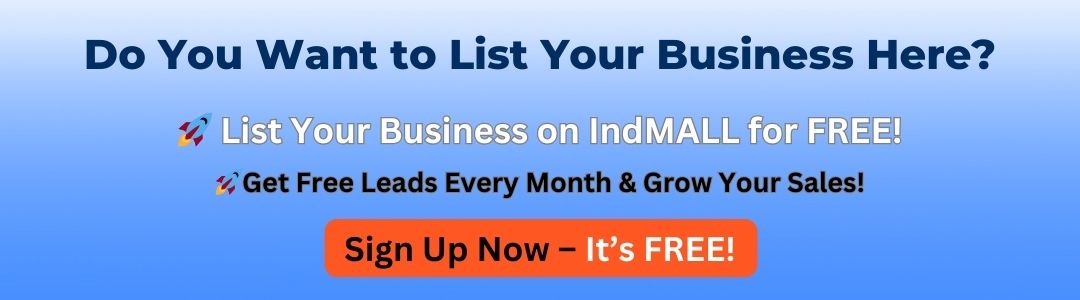How To Check And Operate A PLC Control Panel?
Key Takeaway
To check and operate a PLC control panel, start by examining the inputs and outputs. Use a multimeter to measure voltage at input terminals when a sensor or switch is activated. PLC software can help monitor the status of inputs and outputs in real-time. Ensure the power supply is functioning correctly and inspect wiring for any loose, damaged, or disconnected connections. Verify that all wiring is properly connected to the correct input and output terminals.
Next, review the logic program in the PLC, including ladder logic or function blocks, to identify any errors. Use system tools like trending, alarms, and event logs to spot patterns or issues. Finally, ensure the system is correctly configured by checking documentation, cable connections, and device settings. Debugging the PLC program methodically can help locate and fix errors step by step.
Pre-Operational Checks and Safety Measures
Before starting any PLC control panel, it is essential to conduct thorough pre-operational checks and ensure safety measures are in place. Begin by verifying the power supply to ensure it meets voltage specifications and that there are no signs of irregularity. Inspect the wiring for any loose connections or potential short circuits. Confirm that the panel’s protective covers and safety interlocks are in place to prevent accidental contact.
Safety is paramount when working with PLC systems. Always use personal protective equipment (PPE) such as gloves and safety glasses. Ensure that emergency stop buttons are operational and within easy reach. By prioritizing these initial checks, you can prevent potential hazards and prepare the system for safe operation. These steps are the foundation of a secure and efficient start-up process.

Understanding the User Interface and Controls
Familiarizing yourself with the user interface and controls of a PLC control panel is critical for effective operation. Modern PLC panels typically have a combination of digital displays, buttons, and touchscreens that provide real-time system data and allow user interaction. Take time to study the control panel layout and understand the function of each button and indicator.
Control panels often feature different modes such as “Manual,” “Auto,” and “Program” for different stages of operation. Each mode allows for varying levels of interaction with the system. For example, the “Auto” mode is used for automatic operation, while “Manual” mode is often used for testing or adjustments.
Ensure that all emergency shutdown and safety controls are easily accessible and functional. This familiarity will enhance your confidence and efficiency when operating the PLC panel. Clear understanding of the user interface also minimizes the risk of operational errors and ensures quick response in emergencies.
Starting and Monitoring the PLC Panel
Starting the PLC control panel involves a series of methodical steps. First, power up the panel and check that all indicator lights signal normal operation. Verify that the system runs its initial self-diagnosis to confirm all components are functioning properly. It’s essential to monitor the panel’s display to check for any alerts or faults that might require immediate attention.
Monitoring the system during operation means keeping an eye on key performance indicators (KPIs) displayed on the screen. These might include temperature, pressure, or motor speed, depending on the system’s purpose. Monitoring should be continuous to catch any potential anomalies early. This ensures that any deviation from normal operations is swiftly addressed to avoid costly damage or downtime.
Properly starting and monitoring a PLC control panel not only secures operation but also optimizes performance. By maintaining vigilance, operators can ensure the system functions efficiently throughout its operational lifecycle.
Adjusting Parameters During Operation
Adjusting parameters during the operation of a PLC control panel is often necessary to adapt to changing conditions or improve system performance. The user interface typically provides options for modifying input and output values, tuning process parameters, or changing operational modes. Ensure you fully understand the implications of any changes before implementing them, as improper adjustments can lead to system errors or inefficiencies.
When adjusting parameters, always do so gradually and monitor the system’s response to each change. This helps avoid sudden fluctuations that could destabilize the process. Additionally, document any adjustments made, so there is a record of changes that can be referred to later. This practice aids in troubleshooting if any issues arise post-adjustment.
Operator training and knowledge of system behavior are critical for making safe and effective adjustments. Well-educated staff can make real-time adjustments that enhance productivity and maintain optimal system operation.
Post-Operational Maintenance and Shut Down
The final phase of operating a PLC control panel involves post-operational maintenance and a proper shutdown process. Before turning off the system, ensure that all operations are completed and any necessary data has been recorded or backed up. If required, run a final diagnostic check to confirm that there are no lingering issues that could affect the panel’s next start-up.
Once it’s safe to power down, follow the correct procedure for shutting down the panel, which may involve disconnecting power and ensuring all safety switches are activated. Post-operational maintenance includes cleaning the panel to remove any dust or debris, inspecting connections, and verifying that no damage occurred during operation. Regular maintenance intervals, such as monthly or quarterly inspections, help keep the system in optimal condition.
It’s also essential to update the system’s log with details of the operation, including any problems faced and the measures taken to resolve them. This documentation will be useful for future troubleshooting and helps maintain a comprehensive maintenance history.
Conclusion
To safely and effectively operate a PLC control panel, following a systematic approach is essential. Start with thorough pre-operational checks, familiarize yourself with the user interface, and monitor the system throughout its operation. Proper adjustments should be made carefully, and post-operational maintenance ensures long-term system health. Adhering to these steps will not only promote safe operations but will also maximize the efficiency and reliability of the PLC control panel.