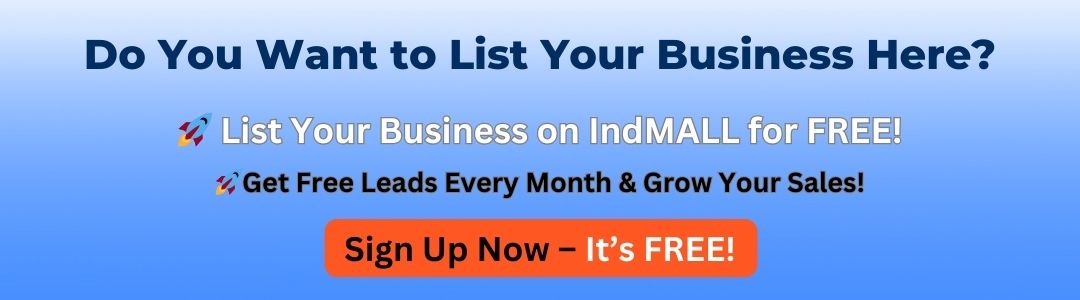How To Check AC Or DC In A Multimeter?
Key Takeaway
To check AC or DC voltage with a multimeter, start by selecting the appropriate setting on the dial. For AC voltage, choose the setting with a “V” and a wavy line ( ~ ). For DC voltage, select the “V” with a solid and dashed line ( ⎓ ). These symbols indicate the type of voltage you are measuring.
Insert the black probe into the COM port and the red probe into the V port. Place the probes on the circuit or device you want to test. The multimeter will display the voltage value. Use the AC setting for alternating current, like wall outlets, and the DC setting for devices powered by batteries. Always ensure you choose the correct mode to avoid incorrect readings or damage to the multimeter. This method is simple and reliable for distinguishing between AC and DC voltages.
Identifying AC and DC Voltage Symbols on Your Multimeter
Understanding the symbols on your multimeter is the first step to measuring AC or DC voltage correctly.
1. AC Voltage Symbol: The AC voltage mode is typically represented by a wavy line (~), indicating the alternating nature of the current. This mode is used for measuring power supplied by outlets, generators, or other AC sources.
2. DC Voltage Symbol: The DC voltage mode is denoted by a straight line (—) with three dots below it (···), symbolizing the direct and steady flow of current. Use this mode for testing batteries, solar panels, or any DC-powered devices.
3. Combined Symbols: On some advanced multimeters, a shared position may represent both AC and DC modes, requiring a button press to toggle between the two.
4. Color-Coded Terminals: Most multimeters use color-coded terminals—red for positive and black for common (COM)—which are essential for accurate DC measurements where polarity matters.
By familiarizing yourself with these symbols, you’ll be confident in selecting the appropriate mode for your measurement tasks.

Selecting the Correct Mode for AC or DC Voltage Measurement
After identifying the symbols, selecting the correct mode is crucial for accurate readings.
1. Turning On the Multimeter: Power on the multimeter and ensure the display is functioning properly. Look for clear numeric digits and absence of error messages.
2. Selecting Voltage Mode: Turn the rotary dial to the voltage (V) section. For AC, choose the setting with the wavy line (~), and for DC, choose the straight line (—) symbol. If your multimeter is auto-ranging, it will automatically adjust to the correct range. For manual-ranging models, select a range slightly higher than the expected voltage.
3. Understanding Range Settings: If measuring a 230V AC outlet, set the range above 230V (e.g., 600V). For a 12V DC battery, set the range above 12V (e.g., 20V). Setting a range too low can cause the multimeter to display an “OL” (overload) message, indicating the need for a higher range.
4. Probe Connection: Insert the black probe into the COM terminal and the red probe into the voltage terminal (usually marked VΩ or VΩHz). Double-check these connections to prevent inaccurate readings.
5. Verifying the Mode: Some multimeters require additional confirmation, like pressing a “Select” button to toggle between AC and DC modes. Always ensure the mode matches the type of voltage you’re testing.
Correctly selecting the mode is the foundation for reliable voltage measurement, eliminating potential errors before they occur.
Steps to Test AC Voltage in Power Circuits
Measuring AC voltage is a common task when checking outlets, power supplies, or industrial systems. Here’s how to do it safely and accurately:
1. Safety First: Ensure your hands are dry and you’re wearing insulated gloves, especially when working with high-voltage circuits. Stand on a non-conductive surface to reduce the risk of electric shock.
2. Set the Multimeter to AC Voltage Mode: Rotate the dial to the AC voltage setting (~). Confirm the range is appropriate for the circuit being tested.
3. Connect the Probes: Insert the probes into the outlet or circuit. Place one probe in the live (hot) slot and the other in the neutral slot for standard household outlets. For industrial systems, connect the probes across the phases or from phase to neutral.
4. Observe the Reading: The multimeter will display the RMS (root mean square) voltage. For example, a typical outlet might read 230V in Europe or 120V in the US. Fluctuations or unusually low readings may indicate wiring issues or a faulty outlet.
5. Record the Results: Note the reading and compare it with the expected value. For three-phase systems, repeat the measurement across each pair of phases (L1-L2, L2-L3, L3-L1) to verify consistency.
Measuring AC voltage correctly helps diagnose power supply issues and ensures the safety of connected devices.
Steps to Test DC Voltage in Batteries or Devices
Testing DC voltage is essential for evaluating batteries, power adapters, or electronic devices. Follow these steps:
1. Power Off the Device: For internal components, ensure the device is powered off before testing to prevent accidental short circuits. For batteries, this step is unnecessary.
2. Set the Multimeter to DC Voltage Mode: Turn the dial to the DC voltage setting (—). If using a manual-ranging multimeter, select a range higher than the expected voltage.
3. Connect the Probes: Attach the black probe to the negative terminal (–) and the red probe to the positive terminal (+). For batteries, this is straightforward. For circuits, identify the correct test points on the schematic.
4. Read the Display: The multimeter will show a positive or negative reading based on the probe orientation. If the reading is negative, simply reverse the probes. For a 12V car battery, the reading should be close to 12.6V when fully charged.
5. Diagnose Based on Results: Compare the measured voltage with the expected value. Low readings indicate a discharged battery or faulty component. For regulated power supplies, verify that the output voltage matches the labeled specification.
Testing DC voltage ensures your devices are powered correctly and helps identify weak or failing components.
Troubleshooting Incorrect Readings in AC/DC Measurements
If your multimeter produces incorrect or inconsistent readings, troubleshooting can pinpoint the issue.
1. Check Connections: Loose or improperly connected probes are a common cause of faulty readings. Ensure both probes are securely inserted into the terminals and have firm contact with the test points.
2. Verify Multimeter Settings: Double-check that the multimeter is in the correct mode (AC or DC) and that the range is appropriate for the voltage being measured.
3. Inspect the Probes: Damaged probes or worn insulation can lead to inaccurate readings or unsafe testing conditions. Replace damaged probes immediately.
4. Test the Multimeter: Verify the multimeter’s functionality by testing a known voltage source, such as a fresh 1.5V battery or a standard AC outlet. If the readings are incorrect, the multimeter may require calibration or repair.
5. Consider Interference: Nearby electrical noise from high-frequency devices or power tools can disrupt measurements. Use shielded cables or relocate your testing area to minimize interference.
6. Evaluate the Circuit: In some cases, the issue lies with the circuit itself. Loose connections, open circuits, or short circuits can cause unusual voltage readings.
By addressing these potential issues, you can restore accuracy and confidence in your AC/DC measurements.
Conclusion
Differentiating between AC and DC voltage modes in a multimeter is a fundamental skill that every engineer must master. From identifying symbols and selecting the correct mode to testing circuits and troubleshooting errors, each step plays a critical role in ensuring accurate and reliable measurements. Whether working with power circuits or electronic devices, following these guidelines enhances your ability to diagnose and maintain electrical systems effectively.