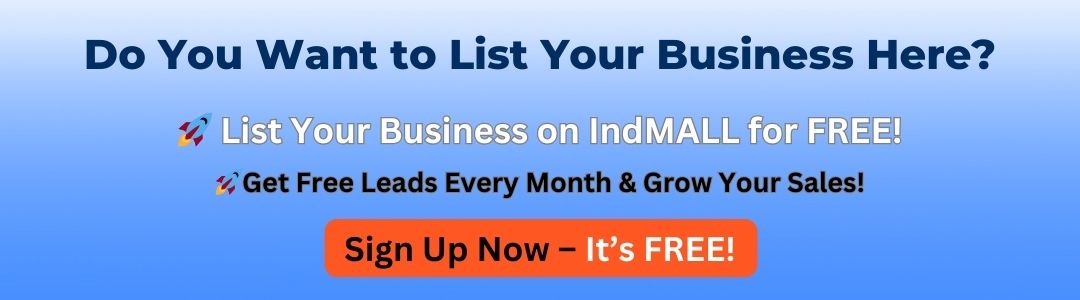How Can A Multimeter Measure Solar Panel Output?
Key Takeaway
To measure the solar panel output with a multimeter, first set the multimeter to DC voltage mode. Connect the red probe to the positive terminal of the panel and the black probe to the negative terminal. Place the panel in direct sunlight and note the voltage displayed on the multimeter.
Next, switch the multimeter to DC current mode. Connect the probes in series with the solar panel’s circuit to measure the current. Multiply the measured voltage and current to calculate the panel’s power output (watts). The actual output is usually about 75% of the rated power, accounting for losses due to temperature or shading. Ensure the multimeter can handle the panel’s voltage and current range for safe and accurate measurements. This method helps assess the solar panel’s efficiency and performance.
Understanding Key Parameters in Solar Panel Output
Before using a multimeter to test your solar panel, it’s important to understand the two main parameters that define its output:
Open Circuit Voltage (Voc):
Represents the maximum voltage a panel can generate when not connected to any load.
A high Voc indicates good panel health, while a lower than expected value may suggest damage or degradation.
Short Circuit Current (Isc):
Indicates the maximum current the panel can produce when its terminals are directly shorted.
This parameter helps identify issues with the panel’s ability to generate current under full sunlight.
Why These Parameters Matter:
Monitoring Voc and Isc regularly provides insights into your panel’s performance and efficiency.
Any significant deviation from the manufacturer’s specifications may indicate issues like shading, dirt accumulation, or internal defects.
Understanding these parameters sets the stage for accurate measurements and efficient troubleshooting of your solar panel system.

Setting Up Your Multimeter for DC Voltage and Current
A multimeter must be properly configured to measure solar panel output safely and accurately.
Steps to Prepare:
Inspect the Multimeter:
Ensure the multimeter and probes are in good condition.
Check the device’s voltage and current rating to confirm it can handle the panel’s output.
Set the Dial:
Switch to DC Voltage mode for measuring Voc.
Use DC Current mode for measuring Isc.
Insert the Probes:
Connect the black probe to the COM port.
Insert the red probe into the appropriate port for voltage (VΩ) or current (A).
Test the Multimeter:
Verify accuracy by testing a known voltage source before proceeding with the solar panel.
Pro Tip:
Choose a multimeter with a range higher than your solar panel’s maximum voltage and current ratings to avoid overloading the device.
How to Measure Open Circuit Voltage (Voc) of a Solar Panel
Measuring Voc provides a quick and easy way to evaluate the health of a solar panel.
Steps to Measure Voc:
Disconnect the Panel from the Load:
Ensure the panel is not connected to any battery or inverter.
Position the Multimeter:
Set the dial to DC voltage mode and choose a range higher than the panel’s expected voltage.
Connect the Probes:
Touch the black probe to the negative terminal and the red probe to the positive terminal of the solar panel.
Read the Display:
The multimeter will display the open circuit voltage.
What to Look For:
Compare the measured value to the panel’s rated Voc (usually found on the manufacturer’s label).
A deviation of more than 10% may indicate panel degradation or shading issues.
Voc testing is a straightforward method for assessing whether your panel is operating as expected under no-load conditions.
Steps to Test Short Circuit Current (Isc)
Isc testing measures the maximum current output of the solar panel under direct sunlight. This test should be performed with caution to avoid damaging your multimeter or panel.
Steps to Measure Isc:
Set the Multimeter to DC Current Mode:
Select the highest current range to ensure the multimeter can handle the panel’s output.
Connect the Probes:
Touch the black probe to the negative terminal and the red probe to the positive terminal. This effectively creates a short circuit across the panel.
Read the Display:
The multimeter will show the short circuit current.
Quick Testing:
Disconnect the probes immediately after obtaining the reading to avoid overheating the panel or multimeter.
Important Notes:
Always check the multimeter’s maximum current rating before testing Isc.
Perform the test only in bright sunlight to ensure accurate results.
Isc testing provides critical insights into your panel’s current-generating capacity and highlights potential issues affecting performance.
Interpreting Results for Solar Panel Efficiency
Once you’ve measured Voc and Isc, interpreting the results can help determine your panel’s efficiency and performance.
Normal Readings:
Values close to the manufacturer’s specifications indicate a healthy panel.
Abnormal Readings:
Low Voc: Could signal damaged cells, loose connections, or shading.
Low Isc: May result from dirt accumulation, partial shading, or internal defects.
Efficiency Check:
Multiply Voc and Isc to calculate the panel’s theoretical maximum power (W = Voc × Isc).
Compare this value with the panel’s rated power to evaluate its overall efficiency.
Regularly monitoring these parameters ensures that your solar panels are performing optimally and helps identify issues early.
Conclusion
Using a multimeter to measure solar panel output is a simple yet powerful way to monitor performance and troubleshoot problems. By regularly testing open circuit voltage and short circuit current, you can ensure your panels are operating efficiently and detect potential issues early.
For engineers and technicians, mastering these measurements is an essential skill in maintaining reliable solar energy systems. With the right tools, proper setup, and attention to safety, a multimeter can be your go-to device for solar panel diagnostics.